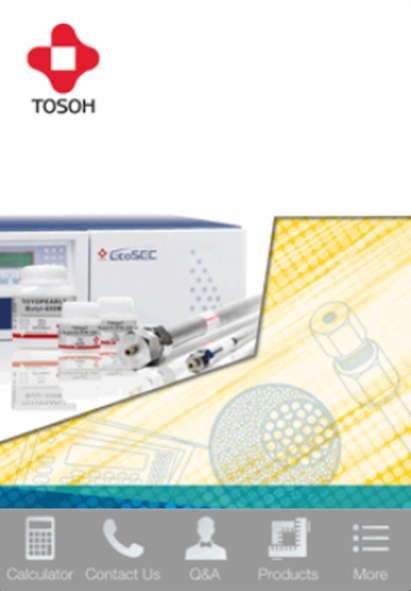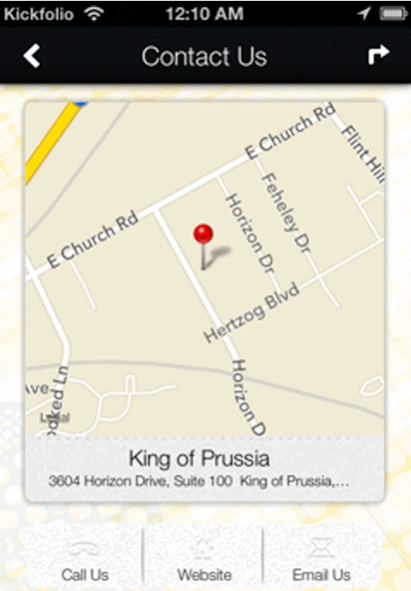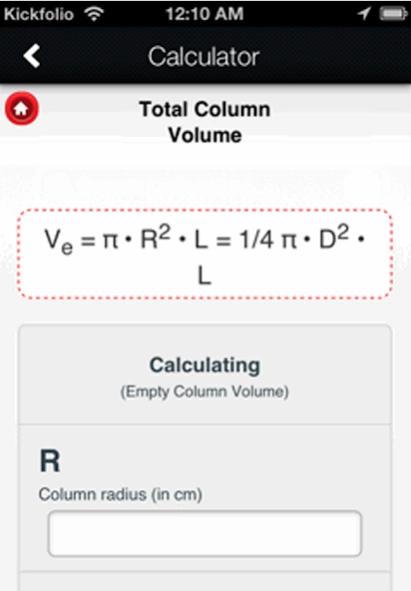Chromatography Calculator 1.399
Free Version
Publisher Description
Chromatography Calculator - Enjoy millions of the latest Android apps, games, music, movies, TV, books, magazines & more. Anytime, anywhere, across your devices.
The Chromatography Calculator app from Tosoh Bioscience is an easy-to-use tool for equations commonly used in HPLC. Including basic calculations for the novice chromatographer to advanced equations used for system suitability and pressure-flow studies, this is a valuable tool for your lab.
-Determine the following values:
total or empty column volume
linear velocity
mobile phase porosity
empty column linear flow rate from volumetric flow rate
volumetric flow rate from empty column linear flow rate
relationship between linear velocity and empty column linear flow rate
theoretical changes in pressure after changing particle size
Ergun Modification of the Blake-Kozeny Equation for pressure-flow
-Also includes:
pressure conversions starting with psi, bar, kg/cm2, kPa and MPa
calculation of the number of theoretical plates
calculation of peak Asymmetry Factor
calculation of tailing factor
calculation of the height equivalent to a theoretical plate (HETP)
calculation of reduced plate height (h)
calculation of chromatographic resolution
About Chromatography Calculator
Chromatography Calculator is a free app for Android published in the Teaching & Training Tools list of apps, part of Education.
The company that develops Chromatography Calculator is ID Digital Media Inc.. The latest version released by its developer is 1.399.
To install Chromatography Calculator on your Android device, just click the green Continue To App button above to start the installation process. The app is listed on our website since 2014-01-05 and was downloaded 48 times. We have already checked if the download link is safe, however for your own protection we recommend that you scan the downloaded app with your antivirus. Your antivirus may detect the Chromatography Calculator as malware as malware if the download link to com.app_tosohchrom.layout is broken.
How to install Chromatography Calculator on your Android device:
- Click on the Continue To App button on our website. This will redirect you to Google Play.
- Once the Chromatography Calculator is shown in the Google Play listing of your Android device, you can start its download and installation. Tap on the Install button located below the search bar and to the right of the app icon.
- A pop-up window with the permissions required by Chromatography Calculator will be shown. Click on Accept to continue the process.
- Chromatography Calculator will be downloaded onto your device, displaying a progress. Once the download completes, the installation will start and you'll get a notification after the installation is finished.